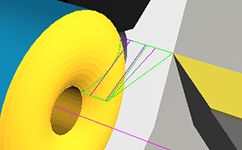
A CNC, or a ‘Computer numerical control’ machine is a vertically controlled milling machine which runs using programmed commands that are stored in a memory device. This means that a CNC machine is capable of milling with much higher precision and at faster speeds opposed to a manual one.
The interface of Machining Simulation is divided into two main sections, a 3D machine view, and an operator panel view. The first offers you a representation of how the CNC machine looks and even allows you to hide it’s body so you have a better view of what happens inside.
You are able to zoom in for a closer inspection and have a real-time demonstration of how everything works.
Machining Simulation is designed for those who actually need to use the CNC machine or to familiarize themselves with it. If for you are none of those and are not in the least familiar with it, then gazing in the control panel is only going to be another way to waste time. The application displays a user-friendly interface, but if you don't have the slightest clue of how to use it, then you should grab a manual.
In terms of controls, it offers you the exact layout and buttons that a real machine has. They have the same functions and of course, if something goes wrong, you get to redo it without any actual loss of material or hardware damage.
Since it’s a learning tool, you get to save the workpiece and use of later as well as import previous project that you need to complete or correct.